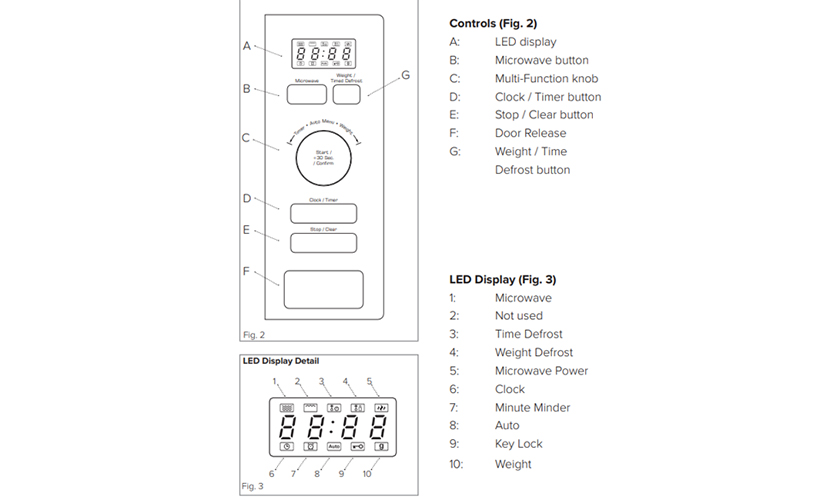All self-catering accommodation has a microwave which operates in the usual way.
Safety precautions:
- Do not use any metallic cookware or tinfoil in the microwave oven
- Do not heat airtight or vacuum-sealed bottles, jars, containers or airtight food (e.g. eggs, nuts in shells, tomatoes)
- Do not operate the microwave oven when it is empty
- Do not cover the rear ventilation slots with paper or cloths
- Do not touch heating elements or interior oven walls
- Always use oven gloves when removing a dish from the oven
- Take care when heating liquids and baby foods – stir during heating and do not over fill
- Stand at arm’s length when opening the door
- A clicking sound might be noticed while operating, especially when the food is defrosting, this is normal
Quick start microwave cooking:
There are two different quick start microwave cooking options that can be used when the oven is in standby mode:
1. Press the “Start/+30Sec./Confirm” button once and the oven will cook on 100% microwave power for 30 seconds: This cooking time can be increased in 30 second increments (up to 95 minutes) by repeatedly pressing the “Start/+30Sec./Confirm” button .
2. Turn the “Multi-Function” knob anti-clockwise to set a cooking time, then press the “Start/+30Sec./Confirm” button once and the oven will cook on 100% microwave power for the set time
Standard microwave cooking:
Step 1. Press the “Microwave” button once: The Display will show “P100”.
Step 2. Turn the “Multi-Function” knob in either direction to set the power
level. This can be set at 100%, 80%, 50%, 30% or 10% of full power; the display shows “P100”, “P80”, “P50”, “P30” or “P10”.
Step 3. Press the “Start/ 30Sec./Confirm” button to confirm the power level.
Step 4. Turn the “Multi-Function” knob in either direction to set the cooking time. This can be set between “00:05” and “95:00” minutes.
Step 5. Press the again to start cooking